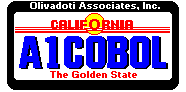What is FDChart?

FDChart is a utility to 'chart' or 'map' COBOL File Descriptions
(FDs). FDChart is available for mainframes, PCs (Windows/OS2) and UNIX platforms.
FDChart will read a valid COBOL FD and give you the following
information for each field:
=> The COBOL level number
=> The COBOL field name
=> The starting position of the field
=> The number of bytes used by the field
=> The number of digits to the left of the decimal point, if any
=> The number of digits to the right of the decimal point, if any
=> Whether a field is a group field or an elementary field
=> Whether the field is redefined
=> The number of occurrences in this field, if more than one (1).
FDChart will also flag bytes of data that are "slack bytes" -
inserted by the compiler to place "COMP SYNC" fields on a word
boundary.
FDChart may also help with your Year 2000 clean-up. It
flags all fields that contain the name 'DATE' or 'DTE', and places them
in the Error-Audit Report. Those of you working on Year 2000 will
enjoy this feature.
FDChart provides ten (10) output options, including output in both
DYL-280* and CA-EASYTRIEVE** format.
If you prefer your output in DYL-280 or CA-EASYTRIEVE format,
FDChart will provide:
=> The COBOL field name
=> The number of bytes used by the field
=> The starting position of the field
=> The type of field
=> The number of digits to the right of the decimal point, if any
* DYL-280 is a registered trademark of Sterling Software, Inc.
** CA-EASYTRIEVE is a registered trademark of Computer Associates, Inc.

Return to Home page
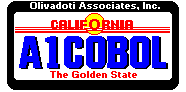
|