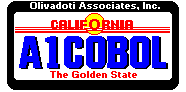FDChart output in Selected Prism Solutions Format

This is a sample of FDChart output in Selected Prism Solutions
format. Instead of a full FD, you may view only selected fields,
simply by placing a 'Y' in column 7 and using the Select Prism format
before running FDChart. As you can see, the original FD has
been compressed to a few selected fields, while the rest of the
fields have been compressed into 'FILLER' bytes.
This format is a tremendous help if you need to find a few fields in
a large COBOL FD.

Return to Home page
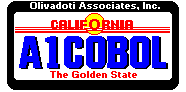
|