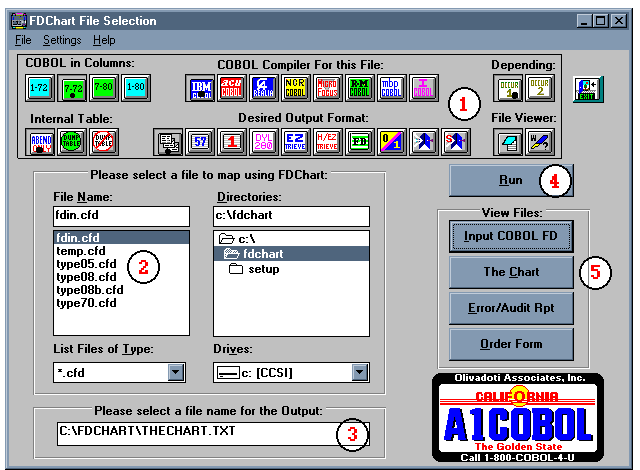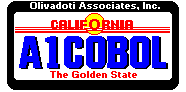How to use FDChart

Using FDChart is very easy. All you have to do is:
1. Select the output format, COBOL compiler, and other options
2. Select the name of the COBOL FD you would like to map
3. Designate a name for the output file
4. Press the 'RUN' button
5. View your output
There is an online help file explaining all of the options.
There is also a window showing a full explanation of the buttons.
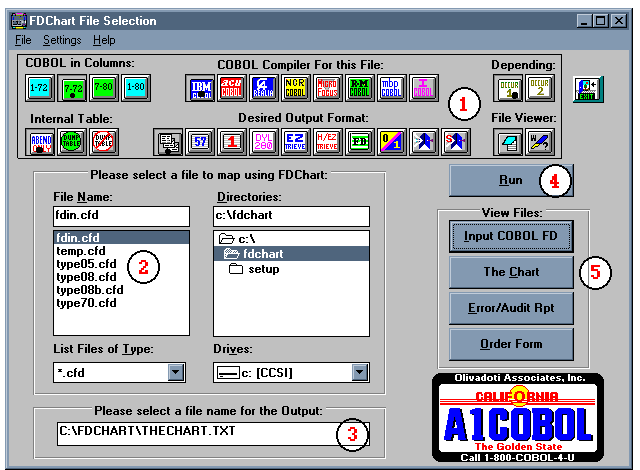
Return to Home page
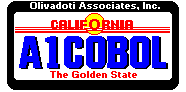
|